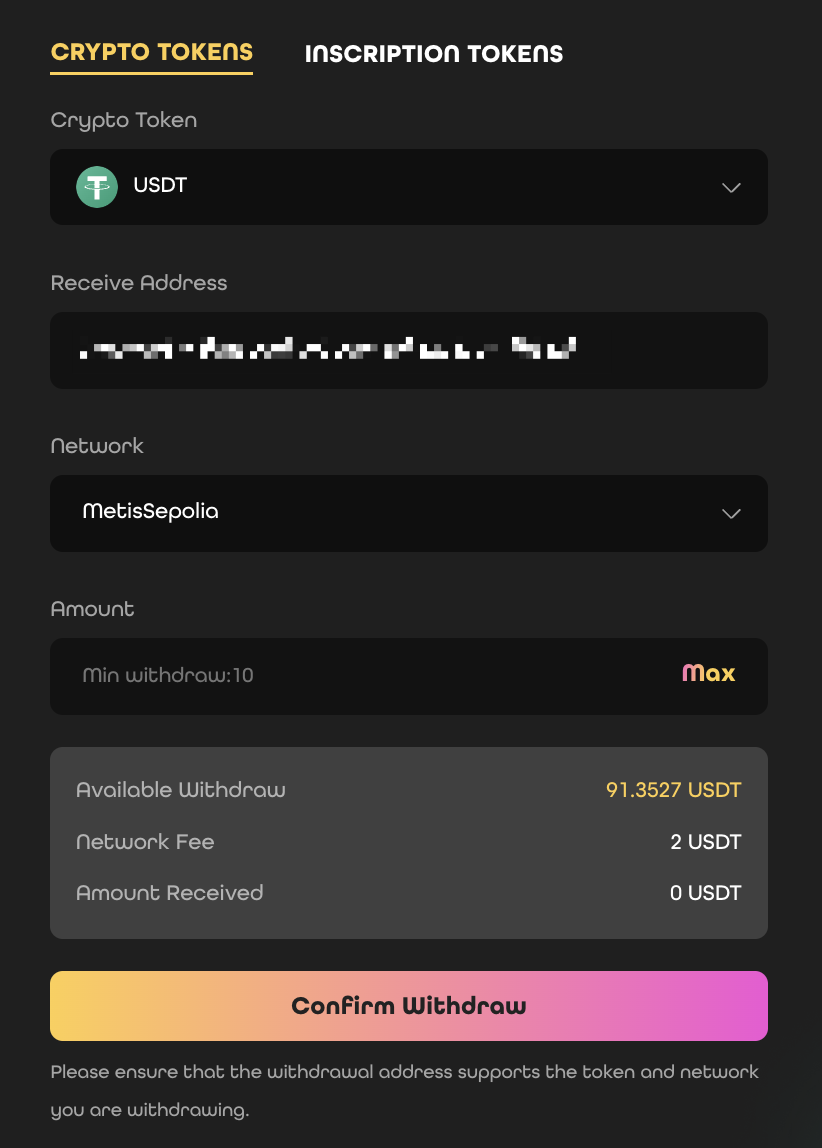In the different crypto ecosystems, making deposits and withdrawals safely and at low costs is essential for any trader. In this guide, we will explain how to add funds to NuDEX and how to withdraw your profits.
We will explain step by step from connecting your wallet to confirming transactions. Whether you already have experience in the world of cryptos and speculation or if you are new and are taking your first steps with NuDEX, here you will find everything you need to operate safely.
NuDEX is a decentralized exchange that allows cryptocurrency trading without intermediaries, which means that you maintain full control over your assets at all times, this means greater peace of mind for you but also greater responsibility. Unlike centralized exchanges (CEX), where your funds can be blocked, exposed to hacks or expose your personal information to state institutions, in NuDEX it works directly with your Web3 wallet, ensuring greater autonomy, security and most importantly; Privacy.
To trade on NuDEX, you need a compatible wallet such as MetaMask, Coinbase Wallet or WalletConect, which will allow you to connect to the platform and make your transactions.
To start depositing funds on NuDEX, the first thing you need to do is make sure you have a Web3 wallet connected and available balance, in this case we are going to use USDT as an example.
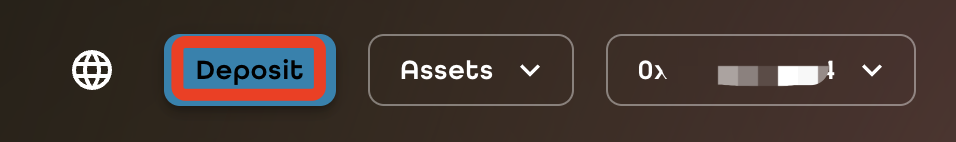
Once inside NuDEX, after claiming testnet tokens, click on ‘Deposit’ at the top of the screen. There you can select the cryptocurrency you want to deposit and the blockchain network you will use, you will find the most used networks in crypto (BEP20, ERC20 TRC20, METIS). It is important that the network chosen on NuDEX matches that of your wallet to avoid errors in the transaction, since an error can cause the funds to be lost.
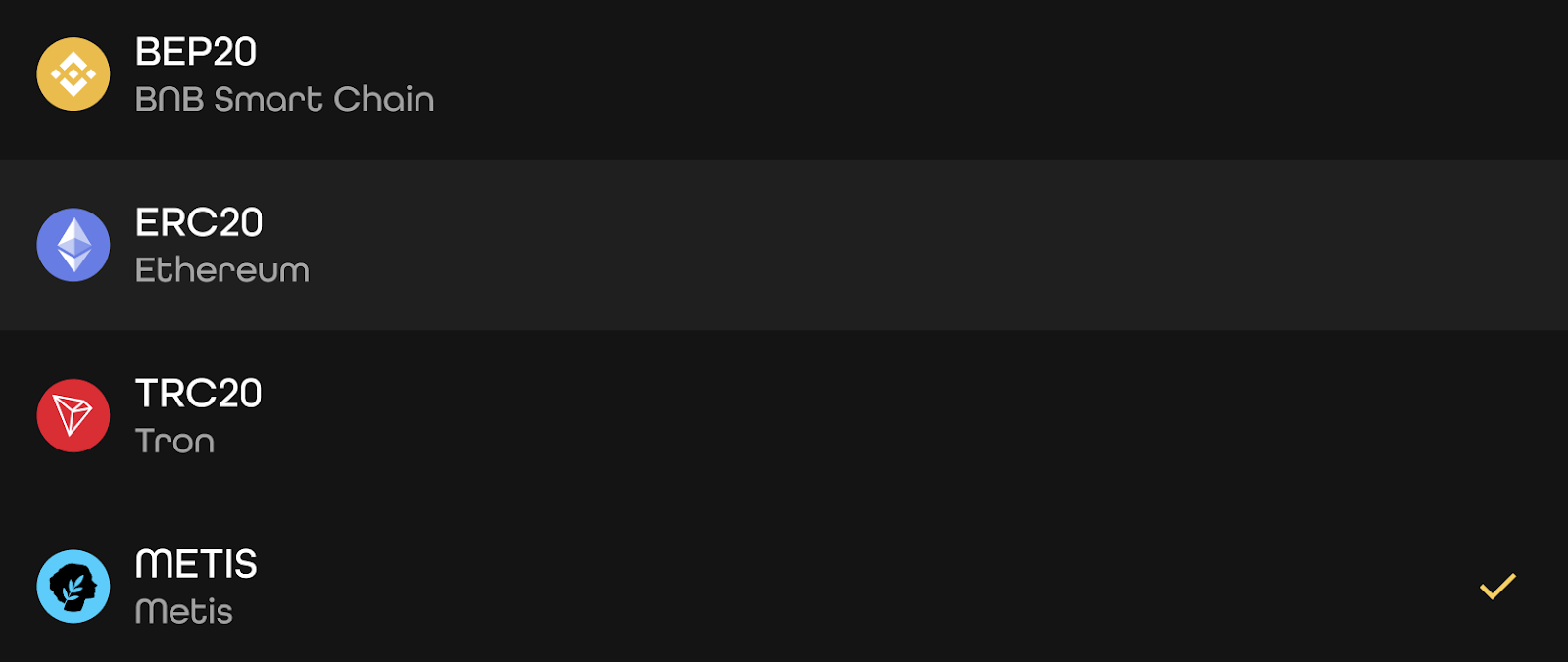
Pro-tip: Make a test transaction first before sending all the funds you are going to trade with, send for example 5 or 10 USDT, it doesn’t matter if you pay the network fee twice, sometimes it‘s better to be safe than to make a mistake when selecting the network or copying the address.
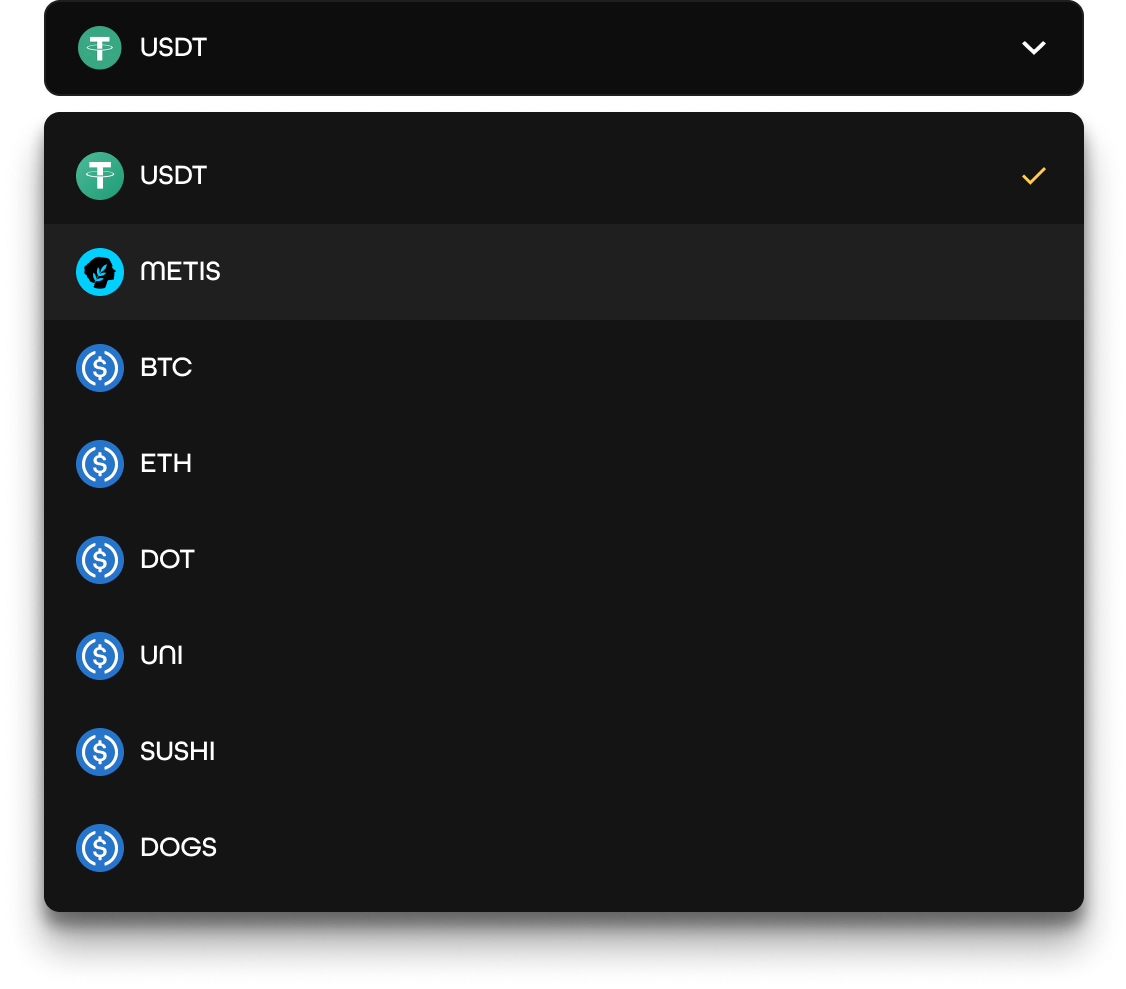
When you select the cryptocurrency you want to deposit, a specific deposit address will be generated for that token. Copy this address and access the wallet from where you are going to send the tokens, there you must paste the address that NuDEX has given you to send your tokens.
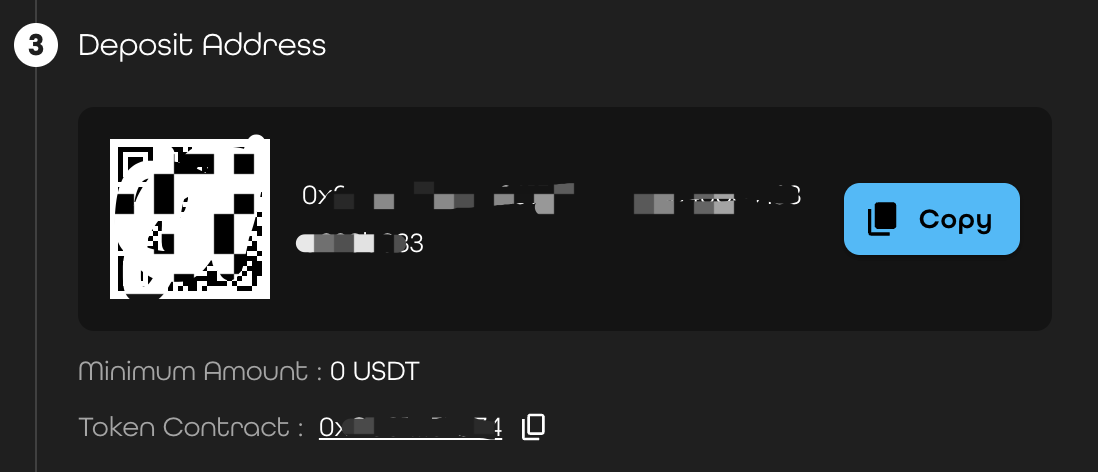
Then, enter the amount of tokens you want to transfer and if necessary adjust the gas fee according to the network congestion, although we recommend that you leave the network fee as is. Once all the information has been reviewed, and checked up to 2 times, confirm the transaction in your wallet and wait for the validation of the wallet you have used.
Taking MetaMask as an example, click on the network in the upper left corner of MetaMask and switch to the same network as the one selected on the deposit page. Then click the "Send" button. Fill in the token and amount you wish to deposit and transfer on the sending page. After clicking Continue, check whether the transaction information is correct, and finally click the "Confirm" button to complete the transfer.
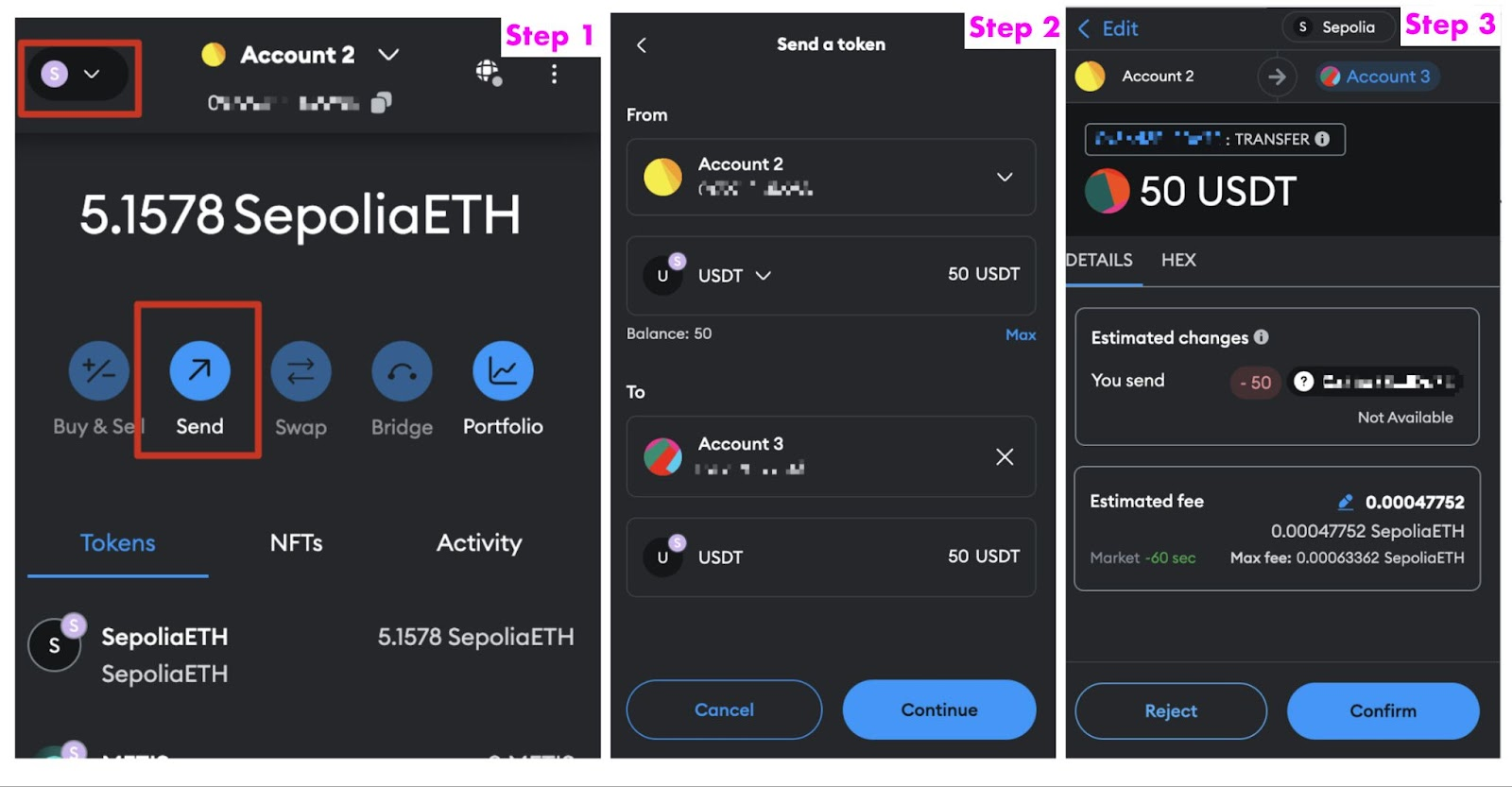
Once the transaction is executed and you receive confirmation, you will see the funds appear in your NuDEX account and will be available for trading.
To start trading, you can go to the market option, select the token you want to trade and in the menu on the right of the screen you will find the option ‘Enable Token’, click on ‘Enable to start trading that token on the platform.
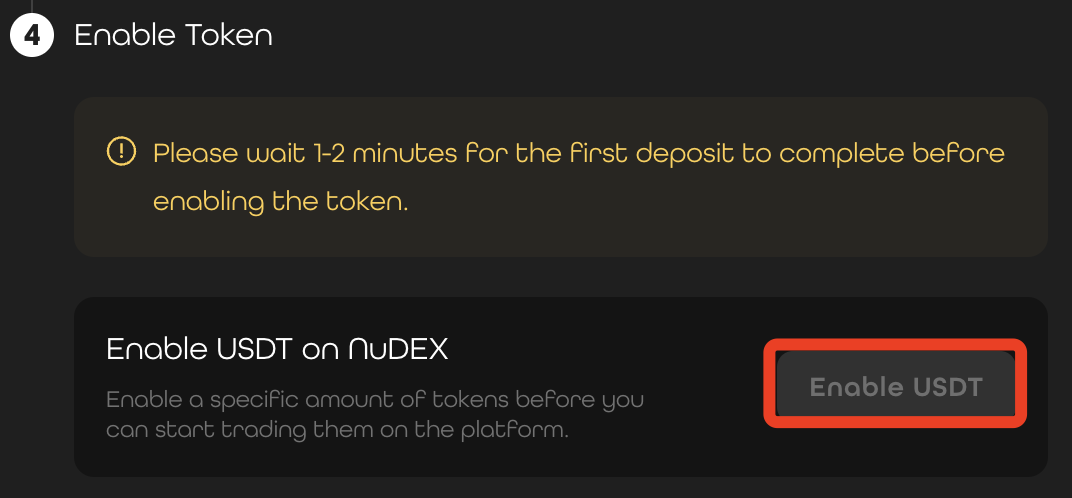
If you need to transfer your earnings from NuDEX to your wallet or another exchange, the process is very simple and fast. After connecting your wallet, click "Assets" in the upper right corner, and select ‘Withdraw’.
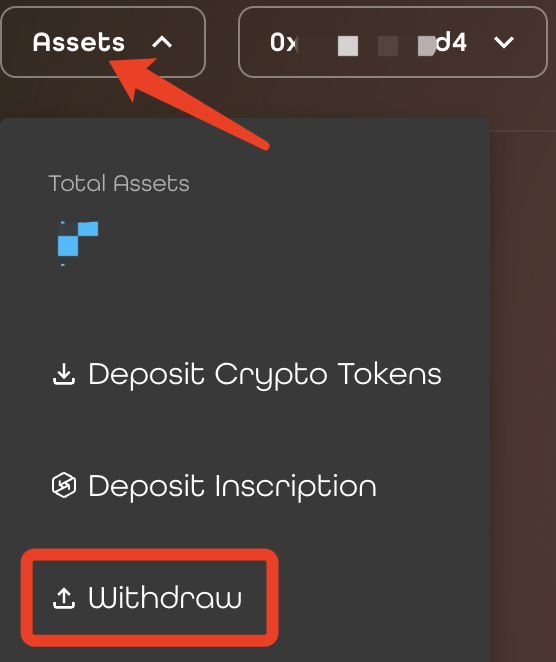
Now select the cryptocurrency you want to withdraw.

Next, enter the address of your wallet where you will receive the funds, making sure that the network selected in NuDEX matches the network of your wallet, a good habit in blockchain operations is to verify and confirm the addresses up to 2 times, otherwise, you could lose the funds.
When you go to withdraw, you will see that each blockchain network has a minimum withdrawal amount and a transaction fee, which will depend on the congestion and conditions of the network at that time, this is totally independent of NuDEX, it will depend on the network you choose to make the transaction. Once you have entered the amount you want to withdraw, review the transaction details, the address and confirm the withdrawal. The transaction will go through the validation process on the blockchain and once completed, the funds will be reflected in your wallet within a few minutes.